



سعر أقل
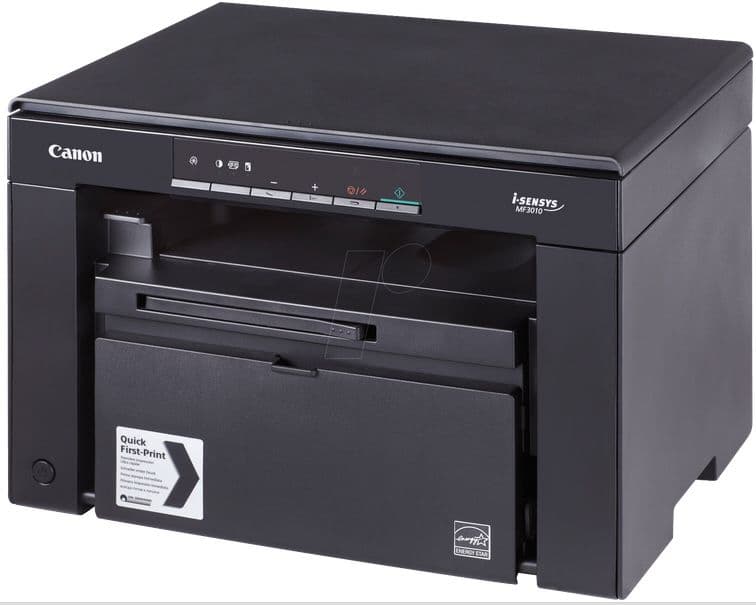



البراند: كانون وظائف الطابعة: الطباعة والمسح الضوئي والنسخ دقة الطباعة: 600 × 400 نقطة في البوصة جودة الطباعة: تصل إلى 600×1200 نقطة في البوصة مع تعديل أتوماتيكي للصورة دقة النسخ: حتى 600×600 نقطة في البوصة دورة التشغيل القصوى: 8000 صفحة سرعة الطباعة: تصل إلى 18 ورقة في الدقيقة سعة الإدخال: 150 ورقة سعة الإخراج: حتى 100 ورقة إمكانية الاتصال: 1 منفذ USB 2.0 فائق السرعة
البراند: كانون وظائف الطابعة: الطباعة والمسح الضوئي والنسخ دقة الطباعة: 600 × 400 نقطة في البوصة جودة الطباعة: تصل إلى 600×1200 نقطة في البوصة مع تعديل أتوماتيكي للصورة دقة النسخ: حتى 600×600 نقطة في البوصة دورة التشغيل القصوى: 8000 صفحة سرعة الطباعة: تصل إلى 18 ورقة في الدقيقة سعة الإدخال: 150 ورقة سعة الإخراج: حتى 100 ورقة إمكانية الاتصال: 1 منفذ USB 2.0 فائق السرعة
| ضمان | بدون ضمان |
| نوع المنتج | طابعة ليزر |
| سكانر مدمج | متوفر |
| انتاجية الطباعة | 8000 |
| سعة درج الاوراق الخارجة | 100 |
| سعة درج الاوراق | 150 |
| الاتصال | 1 منفذ USB 2.0 فائق السرعة |
| دقة الطباعة | 600 × 400 نقطة في البوصة |
| اقصى حجم للورق | A4, B5, A5, Executive, Envelope, LTR, LGL, Statement |
| تكنولوجيا الطباعة | طابعة ليزر |
| اقصى سرعة طباعة (ابيض واسود) | تصل إلى 18 ورقة في الدقيقة |