














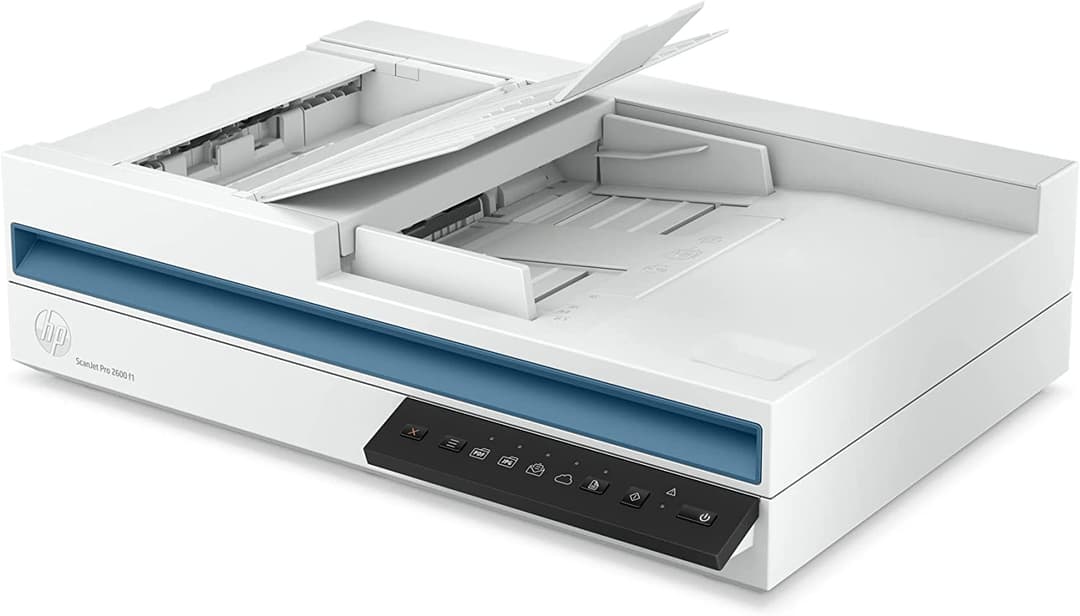






اتش بي
سكانر اتش بي سكان جيت برو 2600 f1 ، ابيض
EGP10,555
أبعاد المنتج
الطول × العرض × الارتفاع: 13.2 × 32.5 × 49.3 سم
اللون
البراند: اتش بي الموديل: سكان جيت برو 2600 f1 خواص الطابعة: ماسح ضوئي، مغذي وثائق أوتوماتيكي أهم المميزات: السرعة: حتى 25 ورقة/الدقيقة، 50 صورة/الدقيقة- المسح الضوئي لـ 50 صورة في الدقيقة- جودة الطباعة: حتى 600×600 نقطة في البوصة (ملون وأبيض وأسود – تغذية المستندات التلقائية) حتى 1200×1200 نقطة في البوصة (ملون وأبيض وأسود – المسطح) سعة مغذي الوثائق الأوتوماتيكي: 60 ورقة طريقة الاتصال: USB 2.0
البراند: اتش بي الموديل: سكان جيت برو 2600 f1 خواص الطابعة: ماسح ضوئي، مغذي وثائق أوتوماتيكي أهم المميزات: السرعة: حتى 25 ورقة/الدقيقة، 50 صورة/الدقيقة- المسح الضوئي لـ 50 صورة في الدقيقة- جودة الطباعة: حتى 600×600 نقطة في البوصة (ملون وأبيض وأسود – تغذية المستندات التلقائية) حتى 1200×1200 نقطة في البوصة (ملون وأبيض وأسود – المسطح) سعة مغذي الوثائق الأوتوماتيكي: 60 ورقة طريقة الاتصال: USB 2.0
| ضمان | بدون ضمان |
| نوع المنتج | سكانر |
| الحجم | متوسط |